AVASoft Antivirus Professional is a new rogue security program, the successor of Disk Antivirus Professional. The ways it enters computers are illegal. This program is the product of online frauds who want to trick users into buying the full version of this fake anti-malware application. Removal of AVASoft Antivirus Professional is described in this article.
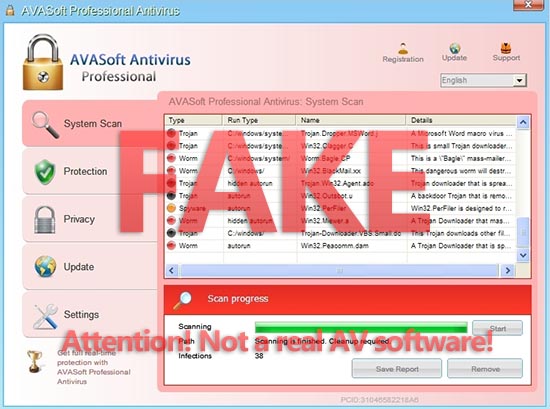
How to actually stop and terminate the malicious process of AVASoft Antivirus Professional? This is surely a good question that requires same good answer. The malware after entering the computer doesn’t let user run any application, including your preferred browser, Task Manager and, of course, the security program you already have installed. The hoax will tell that the file you attempt to download or execute is infected.
While AVASoft Antivirus Professional is being installed without user’s permission it immediately tunes up the system order to be self-started automatically with every system startup. This circumstance is surely annoying for all, because whenever you turn on the computer in order to do something on it you will eventually see the GUI of AVASoft Antivirus Professional running.
AVASoft Antivirus Professional runs the traditional fake scanning of your computer. It reports the large number of infections in order to trick users into buying its full version. But remember that all such infections aren’t real. They were simply invented by the malware in order to scare users even more. The goal of this scam, as we’ve said already, is to prompt users into paying funds for the so-called licensed version of this rogue security tool.
We hope that after reading this article you will surely make up your mind not to trust any statement expressed by this rogue. If you have already made the payment for this scam by mistake then you surely need to refer to your good bank or other payment processing institution in order to dispute the charges immediately. Tell that that the program that you mistakenly purchased is a rogue security application. Don’t forget to remove this scam as described in the AVASoft Antivirus Professional removal instructions below. Believe us, they surely work if you obey them carefully.
AVASoft Antivirus Professional virus removal guide:
- Enable the display of extensions.
- Run Explorer by clicking Win+E.
- Go to the folder –> C:Windowssystem32
- Copy two files –> cmd.exe and taskkill.exe and transfer them to your desktop.
- Rename those files on the desktop –> cmd.exe into explorer.exe and taskkill.exe into iexplore.exe.
- Run from the desktop renamed file cmd.exe (now explorer.exe).
- In the opened window type iexplore /FI “WINDOWTITLE eq Avasoft Professional Antivirus” /IM * /F
- Press “Enter“.

Important!!! After these procedures implemented the virus hasn’t yet been removed! Now you need to scan your system with our recommended security software – GridinSoft Trojan Killer.
Alternative solution to stop AVASoft Professional Antivirus:


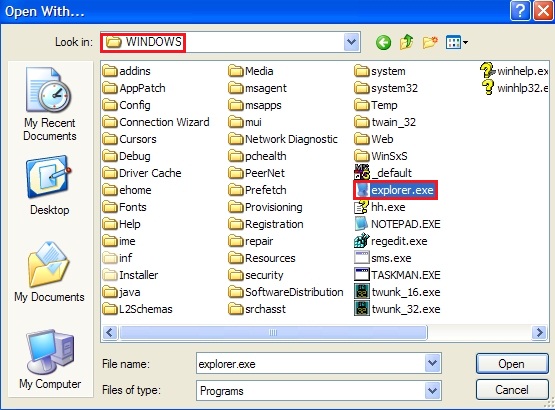

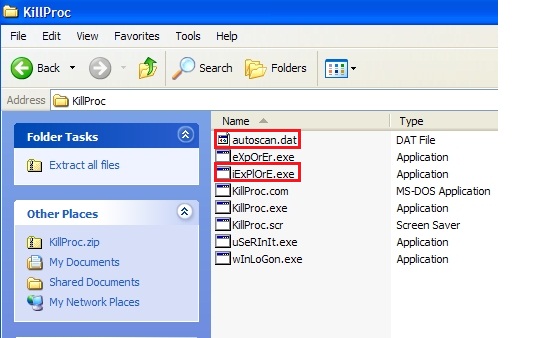


AVASoft Antivirus Professional removal video guide:
AVASoft Antivirus Professional virus manual removal:
AVASoft Antivirus Professional files to be removed:
%Desktopdir%AVASoft Antivirus Professional.lnk
%Programs%AVASoft Antivirus ProfessionalAVASoft Antivirus Professional.lnk
%AppData%[random][random].exe
AVASoft Antivirus Professional virus registry entries to be removed:
HKCUSoftwareMicrosoftWindowsCurrentVersionRunOnce[random] %AppData%[random][random].exe
HKCUSoftwareMicrosoftWindowsCurrentVersionUninstallAVASoft Antivirus Professional
HKCUSoftwareMicrosoftWindowsCurrentVersionUninstallAVASoft Antivirus ProfessionalDisplayIcon %AppData%[random][random].exe,0
HKCUSoftwareMicrosoftWindowsCurrentVersionUninstallAVASoft Antivirus ProfessionalDisplayName AVASoft Antivirus Professional
HKCUSoftwareMicrosoftWindowsCurrentVersionUninstallAVASoft Antivirus ProfessionalShortcutPath “%AppData%[random][random].exe” -u
HKCUSoftwareMicrosoftWindowsCurrentVersionUninstallAVASoft Antivirus ProfessionalUninstallString “%AppData%[random][random].exe” -u
%Desktopdir%AVASoft Antivirus Professional.lnk
%Programs%AVASoft Antivirus ProfessionalAVASoft Antivirus Professional.lnk
%AppData%[random][random].exe
AVASoft Antivirus Professional virus registry entries to be removed:
HKCUSoftwareMicrosoftWindowsCurrentVersionRunOnce[random] %AppData%[random][random].exe
HKCUSoftwareMicrosoftWindowsCurrentVersionUninstallAVASoft Antivirus Professional
HKCUSoftwareMicrosoftWindowsCurrentVersionUninstallAVASoft Antivirus ProfessionalDisplayIcon %AppData%[random][random].exe,0
HKCUSoftwareMicrosoftWindowsCurrentVersionUninstallAVASoft Antivirus ProfessionalDisplayName AVASoft Antivirus Professional
HKCUSoftwareMicrosoftWindowsCurrentVersionUninstallAVASoft Antivirus ProfessionalShortcutPath “%AppData%[random][random].exe” -u
HKCUSoftwareMicrosoftWindowsCurrentVersionUninstallAVASoft Antivirus ProfessionalUninstallString “%AppData%[random][random].exe” -u
No comments:
Post a Comment